ONLINE MARKETING
Our SEA Guide for Marketing & Advertising Beginners
26.09.2022

Search engine advertising (SEA) is becoming more and more popular with companies that want to be visible to potential customers online. However, you should not just advertise and set Google Ads without a strategy in mind. This can end in money loss and frustration, because the hoped-for effect, namely to attract new customers to the online shop and to increase sales, does not happen.
Taking the time for an initial planning of Google campaigns can counteract this. In this article, we'll tell you how to start an SEA strategy and which steps you should follow.
How do you get started with an SEA strategy?
Let's get one thing straight from the start: SEA alone will never work as well as in combination with SEO (Search Engine Optimization). When you search for an item on Google, you will usually see ads (SEA) at the top and organic results (SEO) directly below. You can tell them apart by the small ad next to it in the first 3-5 search results. Otherwise, SEA and normal SEO search results follow the same structure.
The interaction of SEO and SEA works as follows: With Google Ads (SEA) you generate fast high traffic that brings users to your site. With SEO you create a long-term visibility, with which you are regularly found by users for certain search terms. The time required for SEO is generally higher, but also more sustainable.
So don't forget: A search engine like Google wants to provide the searcher with the fastest & best possible answer to his question when he enters a search term. Therefore, you should analyze your target group and their search behavior well and keep an eye on them. Knowing your target audience will help you to create effective Google ads. In the next steps we will explain how to develop a suitable SEA strategy:
1. Target definition
The first step for a successful SEA strategy is a clear definition of goals. Ask yourself the following questions:
What is your USP?
What makes you special? What sets you apart from your competitors? What benefits and advantages do you offer your customers? Why should people choose your product over the competition?
What do you want to achieve with Google advertising?
There are various reasons to start advertising with Google - some generally want to attract more users to the online shop and sell more products. Others want to generate more newsletter registrations or simply create brand awareness. The goal should be defined beforehand - only then does it make sense to think about the target group or ad texts.
Who is your target audience?
Here you should ask yourself which people you want to reach with your ad. What characteristics such as interests, home country or gender should the target group have? How does your target group speak? Are they teenagers and use certain youth words or prefer an informal approach, or are they more mature adults who are used to a formal tone?
Where in the customer journey is your target audience?
Do you want to reach people with your ad who have never heard of you and whom you first have to familiarize with your company? Or would you rather reach users who have already visited your store several times and are about to make a purchase decision?
The more concretely you define your goals, the easier it will be to select the appropriate ad form and set up the final campaign with the corresponding ad groups.
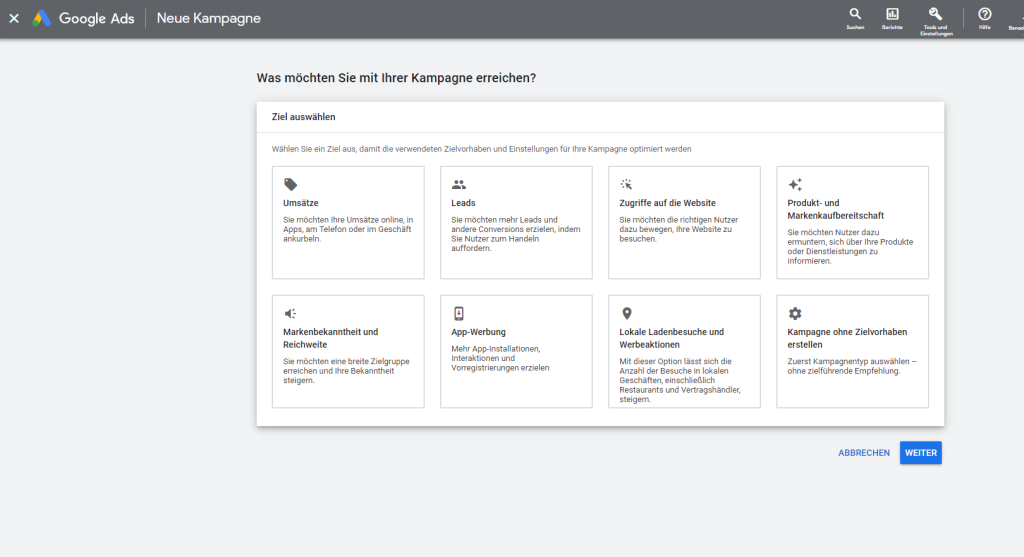
Google Ads campaign goal
2. Keywords
Keywords are an important part of a successful SEA campaign. With keywords, you determine the search terms for which your ad will be played.
For the ad to be created, the setting of the keyword options also plays a role. This is because it is possible to influence the display of the ad more precisely. There are three types of keyword options:
- Exactly matching: The ad is only played out for exactly matching search terms
- Matching word group: The ad is additionally played out for search terms with a similar meaning
- Largely matching: Your ad will also be displayed for similar or thematically matching search terms.
By choosing the right keywords, you can refine your own keyword selection. Instead of focusing on very general, broad and often expensive keywords from the outset, you should rather concentrate on the so-called long-tail keywords. Long-tail keywords are less competitive than traditional keywords. For example, if you advertise jeans, the term "jeans" plus their brand or color is more efficient than jeans alone.
3. Landing page
Now you have defined the goal of your ad, its target group and also with which keywords you want to advertise it. If a user clicks on the ad, he will be redirected to a landing page. The design of this landing page is essential and determines whether users will interact with your online shop.
For example, if a user has searched for "women's sports shirts" and comes from the ad to the overview page "women's clothing", he will in most cases jump off again. After all, the landing page does not exactly match the search term entered. A landing page should therefore always be adapted to the user's search intention.
4. Ad format & ad extension
Depending on the campaign goal and focus, you should choose network, campaign type and the final ad format.
Network
A distinction is made here between the search network and the display network. The search network includes Google results pages and other Google services (e.g. Google Shopping). The display network, on the other hand, includes over 2 million partner websites, videos, and apps (such as YouTube) in and on which ads can be placed.
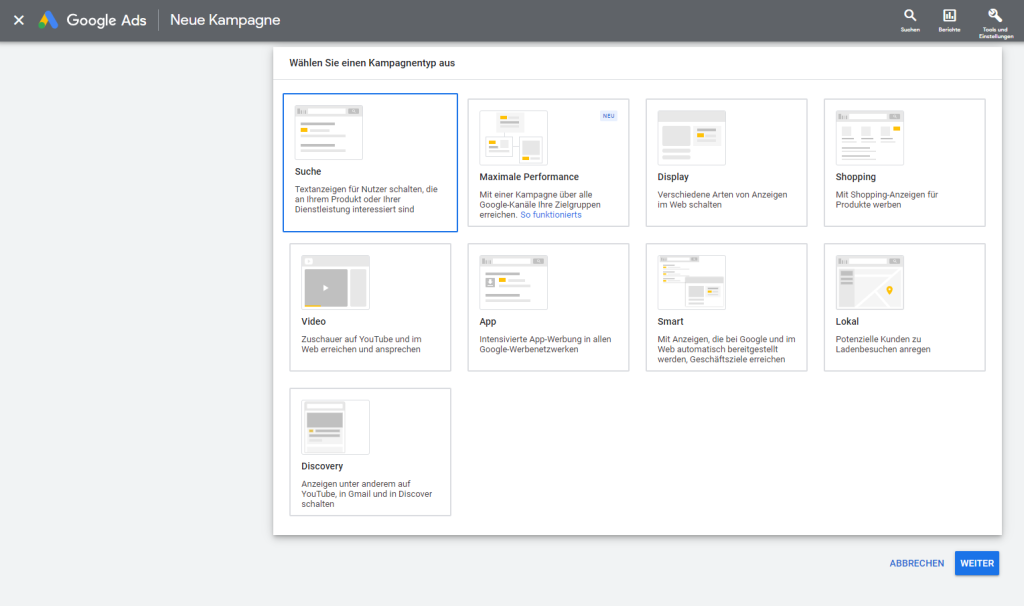
Google Ads campaign type
Campaign types
Depending on which network suits you better, you can choose from different campaign types:
- Search campaigns: The "classic" Google Ads ad that is played to users who have Googled for your search terms. This can be used to increase website traffic or generate more sales and leads.
- Display campaigns: Display ads attract attention through visual elements that are played out on a wide variety of websites and apps. With images or GIFs, these are particularly visually appealing and well suited to occupy additional places on Google results pages in addition to placement in search results. This type of campaign can increase brand awareness and conversions.
- Shopping campaigns: This type of campaign is suitable for placing products both in search results and in Shopping Search and is used to increase sales.
- Video campaigns: Within this campaign type, ads are placed in videos on YouTube and other websites. This campaign type usually results in the increase of sales as well as more website hits.
- App campaigns: With this campaign type, you can target advertising for your app so that it is downloaded or used more often.
- Local campaigns: With local campaigns you can encourage users to visit your local store.
- Smart campaigns: With this type of campaign, you first create an ad yourself, whose targeting is then automatically optimized and refined by Google.
- Discovery campaigns: With discovery campaigns, you can reach users of various Google feeds, e.g. in the Discover feed or on the YouTube homepage.
- Maximum performance campaigns: This type of campaign is used to access all Google channels within a single campaign, both in the search and display networks. Google automation technologies are used for targeting.
Budget and bidding
With Google Ads, ad spaces are awarded in auctions. So it's not just how well you research keywords and design your ad that matters. Your bid on the ad also has an influence on when and how often your ad is played.
Especially if you have a low budget, you should not run too many campaigns in parallel, so that there is enough bidding budget available for the individual campaigns. In order to use this budget as efficiently as possible, there are different bidding strategies. For example, if your goal is to sell more products, you should choose the bidding strategy "maximize conversions".
5. Display monitoring and adjustment
Once you've gone through all these steps, you've finally done it - your campaign is ready. Now it is essential to keep an eye on your campaign. If the performance does not meet your expectations, then adjust the campaign further. Check the costs, clicks, click-through rate and your conversions.
Also, check how customers behave in your online shop - do they make large purchases or do they often bounce back? In this case, you could consider that users may have unfulfilled expectations because the content of the ad and the website they are visiting may be different.
Conclusion
A successful SEA campaign is made up of many small building blocks that should be optimally coordinated with each other. Campaigns are run in over time and should be optimized on an ongoing basis. Based on the behavior of your users, you can conclude what works, what doesn't and where you might have to make adjustments. Well thought-out planning will save you money and frustration in the end.
Sources (last accessed Sept. 24, 2022):
- https://www.favineo.de/ratgeber/wie-kann-ich-eine-erfolgreiche-sea-kampagne-erstellen
- https://hybridbanker.de/2022/02/25/was-brauche-ich-fuer-eine-erfolgreiche-sea-strategie/
More to Explore
Discover more insights from our latest articles
© 2025, Shopstory









