MARKETING AUTOMATION
Optimize Google Ads Keywords with ChatGPT
14.12.2023

As a marketer or ecommerce owner, you've probably heard about marketing automation and the possibilities of optimizing your ads with ChatGPT. But did you know that you can even optimize the keywords of your ads with marketing automation? In the following article, we'll show you how you can have your keywords optimized automatically with the help of a flow in Shopstory.
The Challenge
Place yourself in the shoes of an online store marketer. Your day starts with a hot cup of coffee and a long list of tasks. One of them involves constantly monitoring and optimizing the keywords in your Google Ads to get the most out of your advertising budget. With hundreds or thousands of products in your product feed, this time-consuming and manual process can take up a lot of resources. Especially with large online stores and a large number of ads, it can quickly become confusing. At the same time, the competition never sleeps and you are constantly trying to stay one step ahead of them - but your resources are limited and time is short.
The Solution
Optimizing and using relevant keywords significantly improves the visibility of your ads and products for actively searching customers. As a result, you not only use your advertising budget more efficiently, but the increasing conversions will also result in higher sales. Going through a single campaign and optimizing keywords for it can take quite some time. So how can we automate this process and integrate ChatGPT into the process, for example? The answer is simple: With Shopstory, our no-code marketing automation platform, you can create a cross-channel flow that updates your ads' keywords completely automatically. Here's how it works:
- Google Ads: The first step is to connect Google Ads, select the desired campaign and create a keyword report.
- ChatGPT: With the help of a customized prompt in ChatGPT, you can now have this keyword report suggest 20 new keywords (in our example).
- Google Sheets: In this step, the new keywords are displayed in a Google Sheet and are ready for further review or approval.
- Google Ads (optional): This last step is optional, but allows for full automation by feeding the generated keywords directly back into your Google Ads campaign. This step is optional because it is sometimes advisable to check the generated keywords before they are passed on directly to Google Ads.
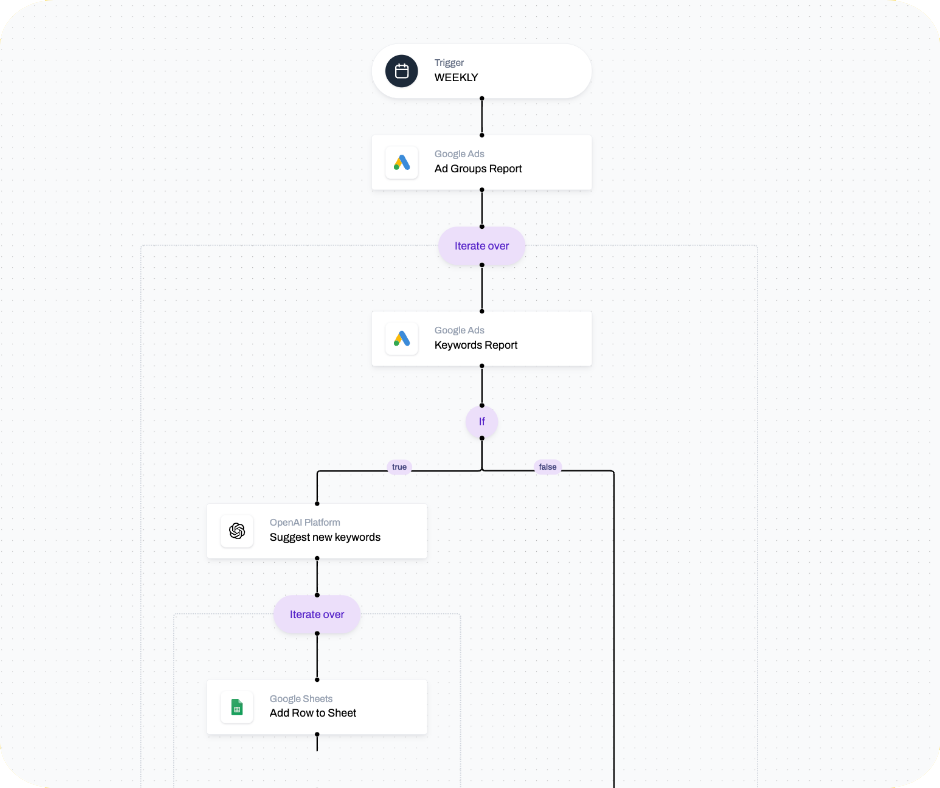
Illustration: Our flow in Shopstory automatically suggests new and relevant keywords.
We recommend using a second flow that only redirects reviewed keywords to Google Ads. The flow described here is just one of many flows that can be automated in our software. Another example is our weather-based automation.
Conclusion
Effective keyword management in your ads is a powerful tool for boosting visibility of your ads and, consequently, driving business growth. Traditionally, and currently still, this task has been extremely time-consuming, especially when managing a large number of ads. Today, however, Shopstory streamlines this repetitive process, making it effortless to handle alongside other tasks. So stop burning your advertising budget, use it as effectively as possible and free up time for the really important tasks instead.
In the ever-evolving world of ecommerce & marketing, it's crucial to stay ahead of your competition. Take advantage of marketing automation with Shopstory to optimize your advertising campaigns, save time and resources, and get back to focusing on what's most important – the success of your business.
Interested in marketing automation and would like to find out more about our Shopstory software? Then perhaps you'd like to read our white paper "The Future of Automation in Ecommerce & Marketing" or follow the link below to learn more about our software:
More to Explore
Discover more insights from our latest articles
© 2025, Shopstory









