MARKETING AUTOMATION
Weather-based Ads through Marketing Automation
12.12.2023

As an ecommerce entrepreneur or marketer, you might already be familiar with marketing automation. Perhaps you’ve even wondered if you can optimize your ad placements based on weather data to boost conversions. We have good news: modern marketing tools make it possible! In the following article, you'll learn how you can automate your ad placement with the help of a flow in our Shopstory software.
The Challenge
Imagine you are an ecommerce entrepreneur. Your specialty? Sunglasses. Your challenge? Making sure your stylish, high-quality products reach potential customers when they need them most – on sunny days. You spend a fair amount of time crafting your ads, setting the budget and target audience, but once it's live, it runs at all times, even on rainy days. Ideally, your sunglasses should be displayed on sunny days, making the timing of your ads a key factor for better conversions.
On sunny days, when people squint their eyes against the sun, your ads will catch their attention. On rainy days, however, you would be unnecessarily burning your advertising budget and using it inefficiently. In an ideal world, your ad placement is linked to current weather data to reach the right people at the right time**.**
The Solution
Weather data can be a decisive factor for marketers. It can help you make informed decisions and make the most of your advertising budget. The question now is, how exactly do you link weather data to your ads? The answer is easier than you think, thanks to Shopstory.
Our marketing automation software allows you to create a cross-channel flow that triggers your advertising campaigns based on specific weather conditions. In this scenario, the trigger would be a certain temperature and sunny days. Both ensure that your ads are shown to potential customers who need sunglasses right now.
In this case, an example flow in our software would link Google Sheets, Google Ads, and Slack together to run your ads based on weather data:
- Google Sheets: Create a data set with your target regions and their corresponding weather data. This data is the basis for the trigger in Google Ads to place an ad.
- Google Ads: As soon as the weather data in your Google Sheet falls below or exceeds certain threshold values, an ad is placed in Google Ads or the budget of an existing campaign is increased or reduced.
- Slack: This step is also optionally available as an email and provides you with real-time updates. As soon as the ad placement is triggered by weather data, you will receive a prompt notification.
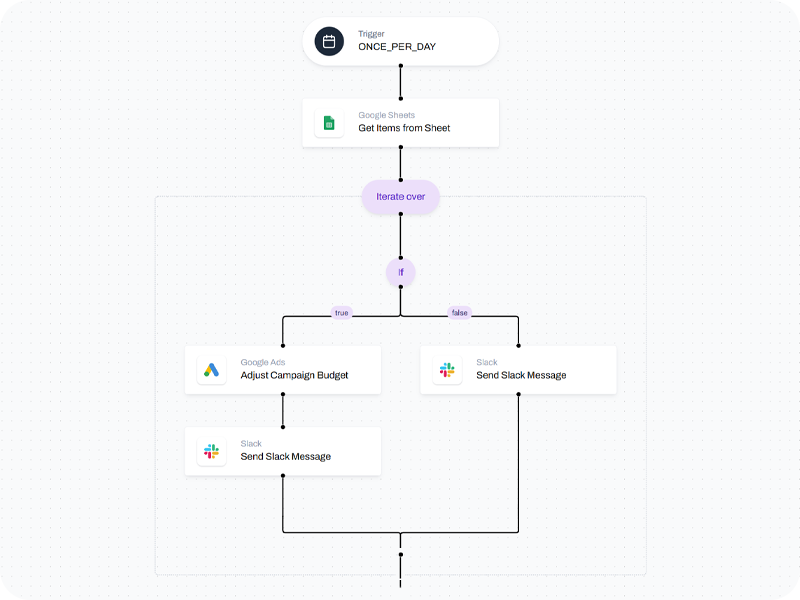
Illustration: The weather-based flow in our Shopstory software
The automation described here, one of our many flows, ensures that you make optimum use of your advertising budgets for products that sell better or worse depending on the weather. A win-win situation for you as an entrepreneur, but also for customers who have different needs depending on the weather. Similar weather-dependent automations would be possible with hats and scarves in winter, but also with rain jackets and umbrellas in rainy weather. The flow described here is just one of many examples of tasks that can be automated in our software. For more, read our article on how you can optimize your keywords in Google Ads with ChatGPT, automate your multi-channel reporting (e.g. Google and Meta), and label your products based on their performance – automatically and at scale.
Conclusion
Redefine your advertising strategy with Shopstory, and save time on repetitive tasks through automation. You can also increase your conversions when your ads are timely and most relevant. No more wasting money on rainy days and missing out on sunny ones. Other weather-based businesses can also customize the trigger to their unique products, choosing from specific temperatures, snowy days, rainy days and other weather conditions.
In the ever-evolving world of ecommerce & marketing, it's crucial to stay ahead of your competition. Take advantage of marketing automation with Shopstory to optimize your advertising campaigns, save time and resources, and get back to focusing on what's most important – the success of your business.
Interested in marketing automation and would like to find out more about our Shopstory software? Then perhaps you'd like to read our white paper "The Future of Automation in Ecommerce & Marketing" or follow the link below to learn more about our software:
More to Explore
Discover more insights from our latest articles
© 2025, Shopstory









