MARKETING AUTOMATION
Zapier vs Microsoft Power Automate: Which Automation Tool Fits Your Needs? (Plus a Better Alternative for Marketers)
18.09.2024

When it comes to automating workflows, Zapier and Microsoft Power Automate are two of the most popular tools on the market. But which one is right for your business? Whether you’re managing ecommerce operations or optimizing marketing campaigns, these platforms offer powerful solutions—but with key differences that could sway your decision.
Zapier is known for its simplicity and extensive integrations, making it a go-to choice for users who need quick and easy automations. Meanwhile, Microsoft Power Automate is built for those already invested in the Microsoft ecosystem, offering deeper customization and advanced workflow capabilities.
In this blog, we’ll break down the features, pricing, and usability of both tools to help you decide. Plus, we’ll introduce Shopstory, a specialized alternative designed to meet the needs of ecommerce businesses and marketers, offering seamless automations tailored to your unique goals.
TL;DR
Deciding between Zapier and Microsoft Power Automate depends on your needs:
- Zapier: Best for users seeking quick, straightforward automations. With over 5,000 app integrations, it’s ideal for small businesses or teams needing a simple way to connect tools like Google Sheets, Slack, and Shopify.
- Microsoft Power Automate: Perfect for businesses already using Microsoft products like Office 365 or Dynamics 365. It excels in handling complex workflows with features like conditional triggers and parallel processes.
- Shopstory: If you’re focused on ecommerce or performance marketing, Shopstory offers a tailored solution. With native integrations for platforms like Google Ads, Shopify, and WooCommerce, it combines ease of use with advanced automation capabilities to help you scale efficiently.
Still not sure? Read on for a detailed comparison and discover why Shopstory could be the smarter choice for your business.
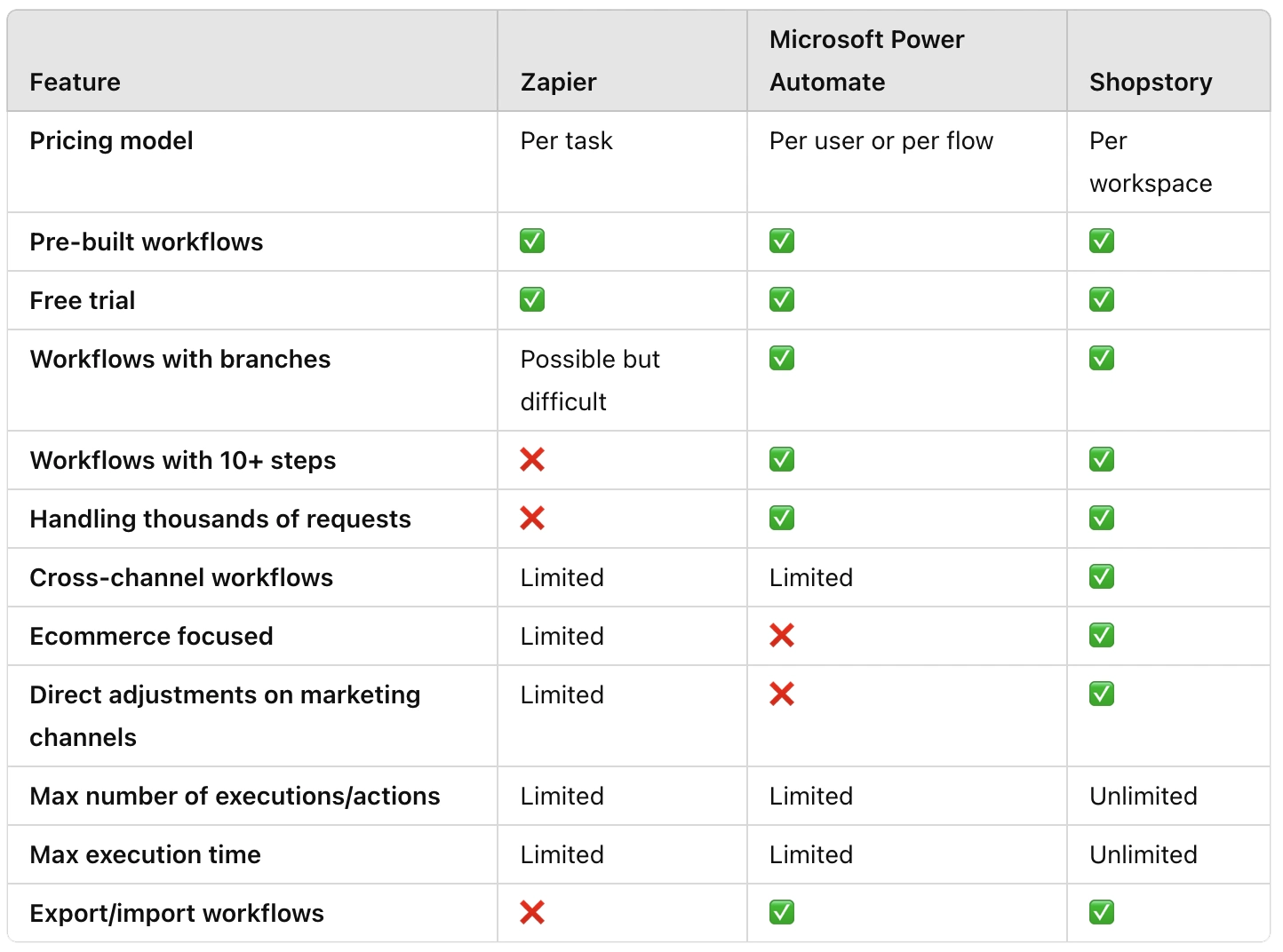
A comparison of Zapier vs Power Automate (vs Shopstory)
Zapier vs Microsoft Power Automate: How They Compare
1. Pricing
When it comes to pricing, Zapier is pretty straightforward—it uses a task-based model. The simplicity is great for getting started, but it can get expensive if you’re running a lot of workflows, as every action counts toward your limit.
- Free Plan: Offers up to 5 zaps (workflows) and 100 tasks per month.
- Paid Plans: Start at $19.99/month for 750 tasks. Larger plans are available for higher volumes.
On the other hand, Microsoft Power Automate operates on a usage-based model, and it’s particularly cost-effective if you’re already using Microsoft 365. While you can access a basic version at no extra cost as part of your Office 365 subscription, advanced features like premium connectors and AI Builder come with a higher price tag.
- Free Plan: Limited version included with Office 365 subscriptions.
- Paid Plans: Begin at €15 per user/month for simple workflows, with premium plans starting at around €40 per user/month.
Key takeaway: Zapier’s pricing is great for smaller workflows but gets costly as you scale up. Microsoft Power Automate works well for businesses invested in Microsoft tools but adds costs for premium features.
2. Ease of use
Zapier is quick to get started with. Its drag-and-drop interface makes creating workflows feel like a breeze, even if you’re not tech-savvy. Plus, their library of templates helps you get started quickly, which is a huge bonus if you’re short on time.
Microsoft Power Automate, however, feels more complex. It has a visual interface, sure, but if you’re new to Microsoft tools or unfamiliar with workflow automation, it can feel overwhelming. That said, if you’re already comfortable with Office 365 or Dynamics 365, it integrates really well, which might make the learning curve worth it.
Key takeaway: Zapier is ideal if you’re looking for a user-friendly tool that you can jump into without much prep. Power Automate is better for advanced users or those familiar with Microsoft’s ecosystem.
3. Integrations
With over 5,000 app integrations, Zapier has something for almost everyone. Whether you’re using Slack, Google Sheets, Airtable, or other popular tools, chances are Zapier supports it. But keep in mind that some integrations—like Salesforce and Shopify—require premium plans, which could increase costs.
Microsoft Power Automate, on the other hand, is a powerhouse for anyone already using Microsoft services. It integrates seamlessly with Office 365, SharePoint, Dynamics 365, and Azure. While it does support some third-party apps, its focus is definitely on strengthening the Microsoft ecosystem.
Key takeaway: If you need a broad range of integrations, Zapier is your best bet. But if your business runs on Microsoft tools, Power Automate’s deep integrations could be a better choice
4. Complex Workflows
Zapier is great for straightforward workflows, but it struggles when things get more complicated. For example, while the “Path” feature lets you add some branching, it’s not great for handling multi-step workflows with lots of conditions. Error handling is also pretty basic—you’ll likely need to go in and fix things manually if something breaks.
Microsoft Power Automate handles this better. Whether it’s branching, loops, or parallel processing, this tool can handle more complex workflows. And it offers robust error detection and troubleshooting. That means fewer headaches if something goes wrong.
Key takeaway: Zapier is good for simple tasks, but go for Power Automate if you’re dealing with more complex workflows and want more control.
5. Security and Compliance
In terms of security, Zapier does the basics well. It uses SSL encryption, which is fine for most small businesses. However, it doesn’t have the certifications that larger organizations or regulated industries might need, like ISO or HIPAA compliance.
Microsoft Power Automate takes security up a notch. Thanks to Microsoft’s infrastructure, it comes with certifications like ISO, GDPR, HIPAA, and SOC. For industries with strict compliance needs, this makes Power Automate a solid choice.
Key takeaway: Zapier’s security is sufficient for smaller operations, but Power Automate’s advanced compliance features make it the better option for enterprises.
2. Alternative to Zapier vs Power Automate: Shopstory
If you’re running an ecommerce store or managing performance marketing campaigns, Shopstory offers a solution designed specifically for your needs. Unlike general-purpose tools like Zapier and Microsoft Power Automate, Shopstory combines deep integrations, intuitive workflows, and a pricing model that scales with your business. Here’s why it stands out:
2.1 Native Integrations for Ecommerce and Marketing
Shopstory is built to work seamlessly with popular ecommerce platforms like Shopify, WooCommerce, and Shopware, as well as marketing tools like Google Ads and Meta Ads. These native integrations ensure data flows smoothly, eliminating the hiccups or manual adjustments often required with generic automation platforms.
For example, you can automate tasks like syncing product feeds, updating product descriptions, or creating supplemental feeds for Google Merchant Center—all without needing advanced technical skills.
2.2 Pricing That Scales With Your Business
Unlike Zapier, where costs can balloon with higher task volumes, or Power Automate, which works best for Microsoft users, Shopstory offers a freemium model with forever-free access to basic features.
- Freemium Plan: Perfect for small businesses, those getting started with automation and professionals who want to test the value of the tool before committing.
- Paid Plans: Based on activated flows, starting at €199/month. You only pay for the automations you need, making Shopstory a cost-efficient option for scaling businesses.
2.3 Ease of Use Meets Complexity
Shopstory strikes a balance between simplicity and power. Its drag-and-drop interface makes it beginner-friendly, but it’s robust enough to handle complex workflows like cross-channel ad optimization or performance monitoring. It’s the best of both worlds, tailored for ecommerce and marketing professionals.
2.4 Error Handling and Support
Shopstory’s built-in bug inspector ensures your automations run smoothly. Errors are clearly flagged, with actionable solutions provided to resolve issues quickly. On top of that, Shopstory’s dedicated support team is always available to guide you—something that many platforms reserve for higher-tier plans, if any at all.
3. Shopstory Use-Cases (for Marketing & Ecommerce)
Shopstory offers a variety of workflows templates designed to save time and boost results. Here are some examples:
- Burnt budget tracker (Google Search campaigns): Monitor the budget you've spent on keywords or products in your search campaign and find out which keywords are converting and which aren't. This helps you close gaps and seize low-hanging opportunities.
- Create Supplemental Feed with Performance-Based Labels (Google Merchant Center, Google Sheets, Google Ads): Use our popular Labelizer flow to categorize and label products for better ad targeting.
- Top 100 products ranking & availability report: Generate reports with the articles that performed best in the last year, based on the value of conversions. The report also highlights recent clicks to show the availability of the items.
- Set keyword to Exact Match when CTR is high: Optimize your Google ads by adding keywords with a click-through rate (CTR) of over 2% as an exact match, increasing the accuracy and effectiveness of your ads.
- Pause Underperforming Facebook Ads (Meta Ads): Stop wasting money on ads that don’t meet your ROAS or cost thresholds.
- Instant Alerts for Google Merchant Center Issues (Google Merchant Center, Slack/Email): Get notified when products are disapproved so you can fix them fast.
- Improve Product Descriptions with ChatGPT: Create SEO-friendly, engaging product descriptions automatically for Shopify, WooCommerce, Shopware, and more.
- Shopify-Google Shopping Sync: Keep your Shopify listings and Google Shopping feed in perfect sync without manual updates.
- Automate Sitemap Submissions (Google Search Console): Submit sitemaps to Google Search Console automatically to maintain SEO health.
These workflows are just the start—Shopstory makes it easy to tailor automations to your specific needs, whether you’re scaling ecommerce operations or driving performance marketing success.
Zapier vs Microsoft Power Automate - Our conclusion
Choosing between Zapier and Microsoft Power Automate depends on your unique needs. If you’re looking for simplicity and broad app integrations, Zapier is a great pick. For businesses deeply embedded in the Microsoft ecosystem, Power Automate offers advanced customization and workflow capabilities.
But if you’re focused on ecommerce automation or performance marketing, Shopstory is built for you. With its native integrations, intuitive interface, and flexible pricing (including a free version), Shopstory offers everything you need to scale efficiently while keeping costs under control.
Get started for FREE with Shopstory, or book a complimentary call today with our automation expert team (no strings attached!), and discover how we can help supercharge your ecommerce and marketing automations.
More to Explore
Discover more insights from our latest articles
© 2025, Shopstory









